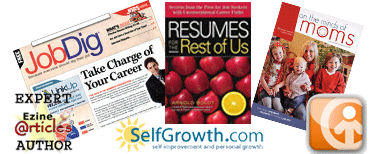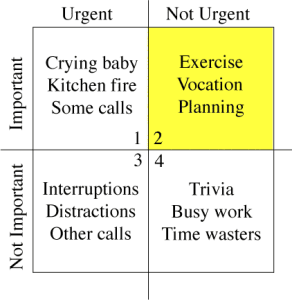
I do not own a to-do list. Seriously. Not even an app on my phone. Haven’t used one in years.
The to-do list may be the biggest source of anxiety for professionals and executives in this century. Maybe any century. Its very presence on your desktop is demoralizing because the darn thing never gets any shorter. The same things that were on the list last month are still there. Sure, they’re closer to the bottom than the top now, because new fires have started and driven the items that are only important downward in priority.
You just want to hit the delete button and never look at it again, right? I’m with you. Yes, we’re actually going to do that! And first, we’re going to give you a chance to get some of those things done.
The big secrets to throwing away your to-do list are:
- Prioritize the items on it.
- Transfer them to your calendar.
Prioritize
You’ve probably seen the decision matrix above before. It helps you decide which items on your list are important, urgent, or neither.
Draw your own matrix or make four lists headed:
- Urgent and Important
- Not urgent and important
- Urgent and Not Important
- Not urgent and not important.
First, decide which items on your to-do list are urgent and important. These are the items that not only must be done soon, but an important part of your life depends on getting them done. Putting out the fire in the kitchen must come before anything else because, well, your house will burn down. That is urgent and important.
Then, decide which items are important but don’t need to be done immediately. These items are difficult to get to because they tend to fall off the schedule in favor of more urgent matters, even if those matters are less important.
Note on the graphic that exercise and vocation planning are in the important but not urgent quadrant. Other phone calls are in the urgent but not important quadrant. Most of us will have to own up to taking or making a phone call that was less important to our life than getting to the gym. But yes, we still made the calls, likely because they were on the to-do list, and exercise was not.
The fourth quadrant, not important and not urgent, sounds innocuous enough, like anyone could resist doing them. Think about how long you spent on FaceBook yesterday. Hmmm.
Schedule
Now, we’re going to schedule the items. An online calendar is ideal. You can do much of your scheduling on your computer and keep track of the rest on your phone. I prefer Google calendar because it doesn’t need syncing between the two devices. Both are always up to date. There are hundreds of other apps that are fine, too. Find one you like.
If you are working on paper, you will need a calendar that has each day divided into half-hour segments.
Let’s start with the Important and Urgent items. Those include:
- Appointments: Time you’ve set aside for meetings, phone appointments, and other items requiring you to be somewhere or do something at a certain time. Remember to schedule travel time to and from your appointment or reporting time if you have to write notes after the call. Employment interviews will go into this category.
- Do Today: Deadline-sensitive items that may not be due today but must be worked on today in order to meet the deadline. Revising your resume to send to a contact will be in this category.
The important but not urgent items might include:
- Recurring Items: These are predictable items important to your life, including sleep, exercise, meals, meditation, family time. Yes, I really am suggesting you schedule your sleep and meals. How many have you missed lately or eaten fast food because it was 3 pm and you hadn’t had lunch yet? I rest my case. When conducting a job search, you will need time for research. I suggest scheduling a certain amount of time daily for this type of work.
- Optional items: There are monthly lectures I enjoy at a church in my neighborhood. I get to less than half of them, but I schedule all of them on my calendar. That way, I have the option. Perhaps, there is a job club or networking event that you’d like to attend at least occasionally. Put all of them on your calendar.
The urgent but not important items:
- Distractions and Interruptions: Many of us need to schedule time for interruptions and distractions. If you are a manager, you know how quickly a day goes south if three people are waiting by your office when you get to work. Whether these items are important is subjective, but they certainly are urgent. Make room for them and limit the amount of time they can take out of each day. In a job search, this may include automated emails about job openings. You want to know about them to keep on top of the market, but they’re not driving your search.
- Breathing Room: I am just a bit Type A. When I began this type of scheduling, I scheduled every minute of my day. I blazed from one appointment to the next, cutting off phone calls because the next was about to begin. Drove me crazy in a week. Now, I know that my discovery phone calls take between 20 and 40 minutes. I schedule an entire hour for them and use the rest of the time to write notes about the call, stretch, refill my coffee, or make another quick call.
The not urgent and not important items:
- These are the items that don’t belong on your schedule at all because you have no business doing them. Delete or delegate.
Are there any items left on your old to-do list? You may need categories that I don’t use. Think long and hard before you add a lot of categories, however. This isn’t rocket science and doesn’t need to be. Keep it as simple as you can.
I color code my items so I can tell at a glance how many appointments I have today. If my husband wants to go to lunch at the last minute, I can tell immediately whether I can break or not. Here is my system:
- Appointments: orange.
- Do Today: blue.
- Recurring Items: purple.
- Tentative: gray.
- Done: pink.
I aim for a whole page of pink at the end of each day. If there are items left over, I reschedule them before I leave the office.
The most important outcome of this calendaring practice has been that it helps me start and complete projects that previously may have languished in a file. I rarely miss appointments, and I feel more in control of my day.
If you have conquered the scheduling monster, please tell us about your victory in the comment area below. If you have ideas about scheduling job search tasks, your comments are most welcome. If you’re still struggling with fitting your job search into your life, contact me today. I can help you prioritize and move ahead.
Related