 You can make an excellent hard copy (physical) portfolio for under $30 — but you may decide to invest more, depending on how many pages/sections you include.
You can make an excellent hard copy (physical) portfolio for under $30 — but you may decide to invest more, depending on how many pages/sections you include.
First, assemble any and all materials you are considering including in your portfolio. Find a comprehensive list of possible materials in my previous post, Develop Your Own Interview Portfolio.
Start a file of all of the documents that you may possibly want to include.
Some tips:
- If you don’t already have them, contact previous supervisors and request letters of recommendation.
- Call your college or university and request a copy of your transcript. Or check the school’s website — some allow you to order transcripts online. If you have to, pay for a certified copy of your transcript rather than logging into an online account and simply printing out a list of classes.
Next, review your materials to prioritize what to include.
Structure
Create a logical order and structure for your portfolio. This can be reverse chronological or by section. Start with your most recent accomplishment and work backwards.
Your portfolio should be 10-25 pages in length.
If it’s more than 20 pages, it should include a table of contents, listing the documents that are included (although you do not have to number the pages).
Consider creating sections to make it easy to navigate. If dividing the portfolio into sections, use professional divider tabs. You can purchase these in an office supply store. Generally, a 5-tab or 8-tab configuration is sufficient.
You can purchase a view binder from an office supply store. Choose the most durable (heavy-duty) option they sell — and opt for the “D” ring style instead of the standard “O” ring. (This makes it easier to turn the pages.) A 1” or 1-1/2” size is sufficient to start.
The Cover
Have a cover made for your portfolio. Title it “Professional Portfolio of [Your Name].”
This is easily done on Fiverr.com (www.fiverr.com). For $5, you can have a flat image designed. Search for an ebook cover designer. The one above was designed by a designer named Vikiana (www.fiverr.com/vikiana). Send along a high resolution photo of yourself.
For an extra $20, you can get both a front and back cover, plus a spine design.
Purchase clear sheet protectors — the kind you can slip sheets of paper into. Either top-loading or side-loading sleeves will work. Purchase the heaviest (strongest) ones they have — and make sure they will hold 4-5 sheets of paper. (You will include multiple copies of each page in one sheet protector, so you can give a copy to the interviewer — at their request.)
Have color laser prints/copies made of your photos and documents — or, if you print them yourself, make sure you choose the highest quality setting on your printer. Color prints are preferable to black-and-white.
Do not, under any circumstance, include original documents in your portfolio (except for your résumé). This way, if you are asked for your transcript, for example, you’re giving the interviewer a copy (one of several you’ve made), not your only copy (your original).
Take the time to “polish” the materials. For example, type a key phrase or phrase from a performance evaluation on a single sheet, listing the name of the supervisor who wrote it and the date of the review. This makes your portfolio more “scannable.”
Page Design
Design your pages. Don’t just include a photo — to be sure to put a description of what’s going on in the photo, who is in the photo (identify the scene/setting/participants), and your role. Use captions to explain/highlight the specific skills or experience you are emphasizing (if the item is not self-explanatory).
Proofread and edit carefully. Review all the materials in your portfolio for typos, spelling, grammar, and formatting issues. Have a friend or family member proofread it too.
Personalization
When possible, tailor your portfolio specifically for a desired job. If you use a 3-ring binder with page protector sheets, you can simply insert the pages you want to include for a particular job interview. For example, if the position requires public speaking skills, include a photo of you delivering a presentation to a large crowd. If the position does not require presentation skills, then you could leave that page out.
For maximum results, personalize the portfolio — especially if it’s a leave-behind piece.
The first page should include some or all of the following information:
- Full contact information — your name, address, cell phone, email
- Your LinkedIn URL
- Job title and company name for the position being sought
- Your photo (either a professional photo or a photo of you at work)
A few more tips:
- Choose only the best examples of your work to include.
- Carefully cultivate items to include that provide concrete evidence of your skills.
- When in doubt, leave it out. If you are not sure if you should include a particular item, don’t put it in your portfolio.
Related
Develop Your Own Interview Portfolio
How to Create an Online Portfolio








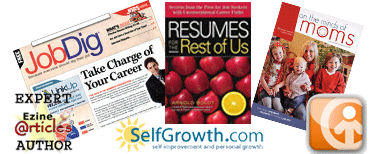
Hey there just wanted to give you a quick heads up.
The words in your post seem to be running off the screen in Firefox.
I’m not sure if this is a format issue or something to do with browser compatibility but I figured I’d post to let you
know. The style and design look great though! Hope you get
the problem resolved soon. Kudos
Thanks for letting me know. Forwarded to my favorite Webmaster! 🙂
Howdy just wanted to give you a quick heads
up and let you know a few of the images aren’t loading properly.
I’m not sure why but I think its a linking issue.
I’ve tried it in two different web browsers and both show the same results.